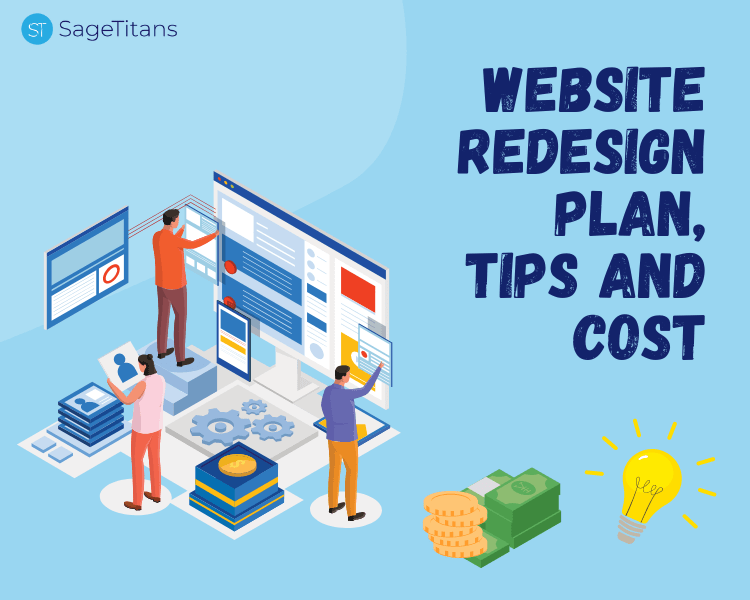
Best Website Redesign Service: How Much Does a Redesign Cost?
When it comes to marketing your business online, a well designed website is essential. The average lifespan of a website is 2-3 years, so it’s important to update your website every once in a while to stay relevant in the eyes of your audience.
According to a Forrester study, every $1 invested in user experience (UX) brings an astounding $100 return. Needless to say, such a high ROI number can significantly boost growth of your business. Therefore, the importance of a good website design cannot be understated.
There are a few factors to keep in mind when planning a strategy to redesign your existing website. In this article, we will discuss the website redesign strategy and go through the main steps involved in redesigning a website.
Let’s get started!
What is Website Redesign?
When we talk about website redesign, it’s about the process of revamping an existing website in order to improve its usability and performance. There are many benefits of redesigning a website. Here is a list of top benefits:
- Reduces Site Speed
- Improves user Experience
- Optimized design for Mobile users
- Responsive design for all screens
- Improves SEO performance
- Attractive Brand identity
However, many businesses fail to understand the need for a website redesign. This usually happens, when they ignore their website analytical data and lack specialist advice in the team.
When is the right time to redesign your website?
This is a common question that all website owners ask, when they should start thinking about their website redesign work. The answer really depends on your business goals and your current online presence.
To decide whether it’s time to redesign a website, look at the following factors:
– Are you happy with your current conversion rate? If the answer is no, then you should definitely look into updating your website design.
– Are you happy with the bounce rate & current user experience of the website? If the answer is no, then you should consider redesigning your website.
– Does your website work well on all types of screens? If not, then you should think about updating your design to cater to mobile visitors.
– Does your website look outdated? If so, you should redesign your website.
These are just a few of the things that you need to consider when planning for a website redesign.
Let’s now look at some additional questions you might have regarding website redesign:
Poor Functionality:
If your website is not performing as it should or has problems that cannot be solved through minor tweaks or optimization work, it may be time to consider a redesign. A site redesign can be a big task so it’s best to start thinking about it sooner rather than later so that you can plan it properly.
Here is an sample of poor functionally web design:
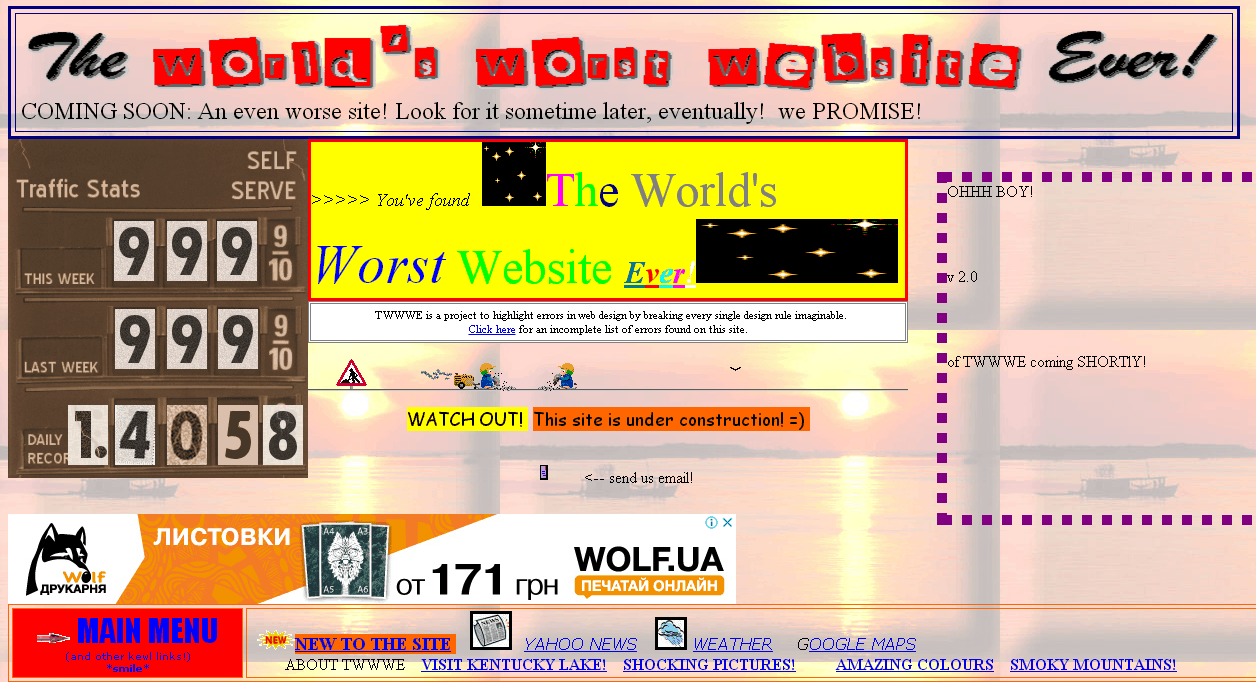
Low Performance :
The best way to decide whether or not you need a redesign is to analyze the analytical data and UX audit of your current website. Compare it to other competitors’ websites in your industry to get an idea of where you stand in terms of both design and functionality.
For example, if you are losing a lot of traffic from a particular page on your site, it could mean that the current design is confusing users and they cannot find what they are looking for. If this is the case, it’s a sign that you should look at redesigning that page with a clearer design and more concise content to help visitors find the information they are looking for more quickly.
Outdated UI/UX:
Just like anything else in the world, websites need to be constantly updated to ensure that they meet the needs of the users as well as modern trends in web design. If your website is starting to look a bit outdated, it may be time to think about refreshing the design to make it look and feel more modern and relevant.
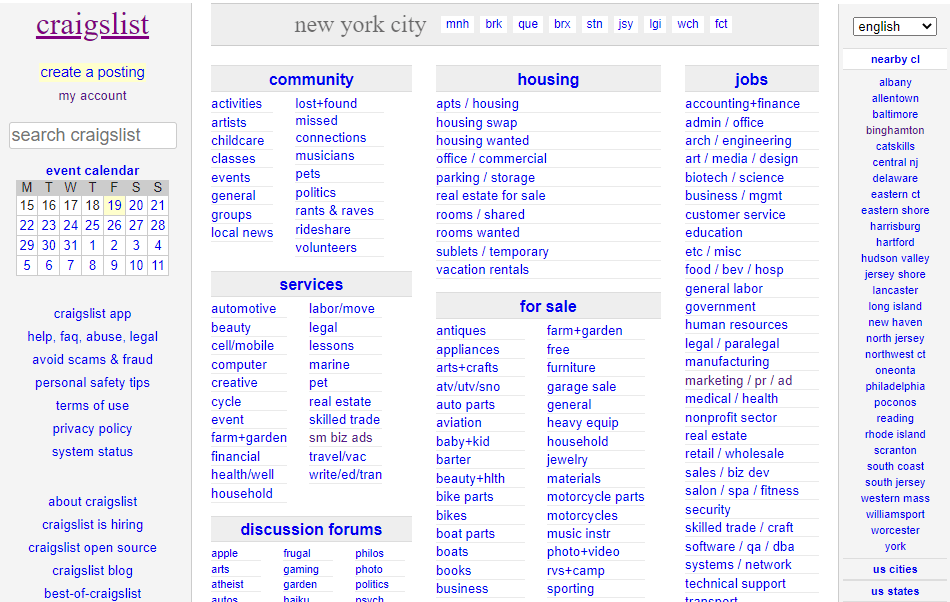
Mobile Experience:
Does your website work well on mobile devices such as smartphones and tablets? If not, you need to consider a redesign to make the user experience better on all devices.
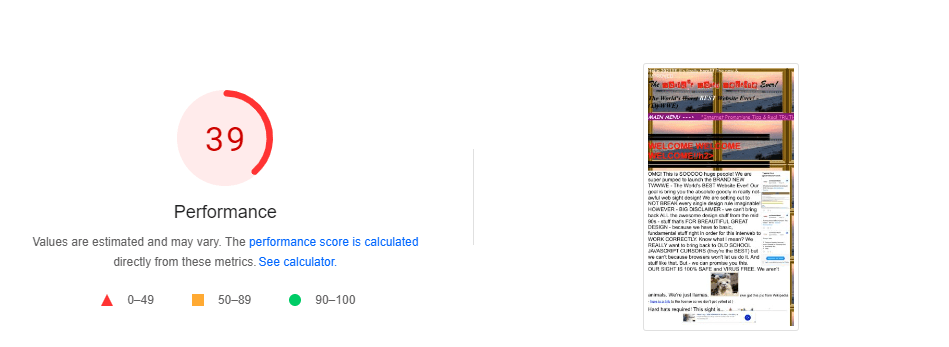
Changes in the Industry:
As the digital world evolves over time, new technological enhancement means that the way people interact with websites is changing as well. If your industry is undergoing significant changes, it’s always a good idea to consider updating the design to ensure that your website remains relevant.
Goal Changes:
If you decided that the goal of your website has changed since it was originally created, it may be time for a design refresh to reflect this new goal.
SEO Growth:
Redesigning your website can help improve your search engine rankings as Google’s algorithm changes regularly and website owners need to adapt in order to stay on top of search results. A redesigned website may also enable you to reduce SEO services cost and make improvements in content and user experience that will help improve your ranking even further.
Customer Base Changes:
If your target audience has changed or you’re starting a new marketing campaign with a new audience in mind, you may need to update the design of your website to appeal to the new audience group you are targeting.
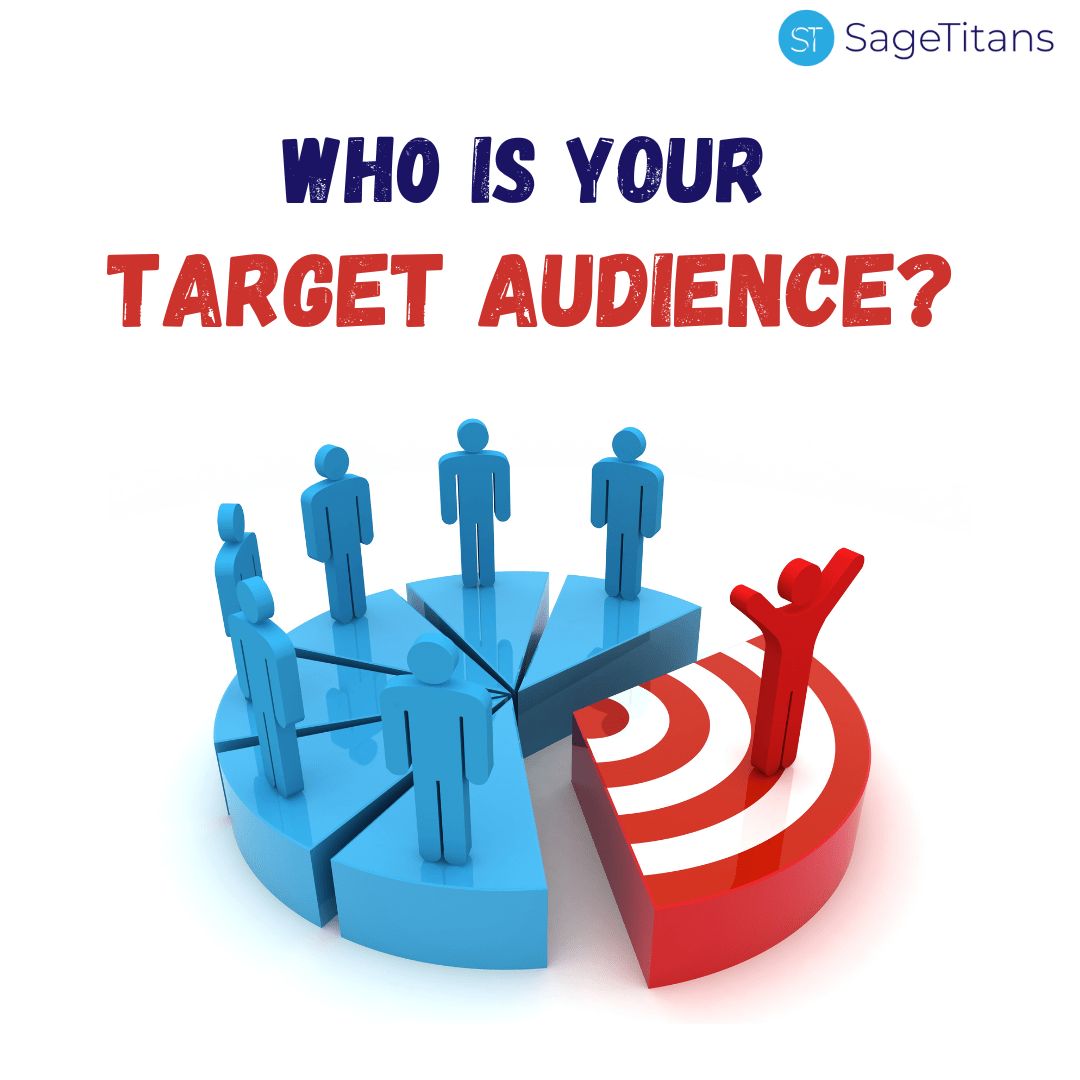
Now that you’re familiar with the reasons why you may want to redesign your website, let’s take a look at some of the important things you need to know before you start the redesign process.
What to do before Website Redesign?
Set a Timeline for the Redesign:
Knowing when exactly you plan to launch your new website will help you put together a realistic timeline for the project. It will also give you enough time to make some changes to the website before your launch date so you’ll be ready to launch when the time comes.
Gather User Feedback:
Before redesigning the website, it’s a good idea to do some research to find out what customers think about the current design and what they want to see changed. For example, you could use pop up forms, feedback forms on the website to gather feedback from current visitors or conduct a survey on social media platforms to learn about their likes and dislikes.
Identify Most Valuable Pages of Your website:
Before you start redesign work, it’s important to know which pages on your website are the most valuable to your visitors. Check Google analytics and find what pages are driving the most traffic to your website and which pages are generating leads for your business.
Divide your pages into 4 categories – High Value Pages, Medium Value Pages, Low Value Pages and Unnecessary Pages:
High-value pages:
High-value pages may include those that are driving the majority of traffic to your website and generate most of the conversion for your business.
These pages should be redesigned with utmost care and plans as they have a significant impact on the success of your business.
Medium value Pages:
Medium value pages may include those that generate traffic to your website but don’t contribute much in terms of sales for your business.
These pages should be redesigned with a fair amount of priority but need to be handled carefully to avoid compromising the performance especially visitors traffic.
Low value pages:
Low value pages may include those that don’t drive a lot of traffic to your website and rarely generate conversion for your business.
These are risk free pages to test new ideas or experiment with new features to see what works best for your website.
Unnecessary pages:
Unnecessary pages may include those that are rarely visited and don’t contribute to your conversion at all. You can remove these pages and redirect visitors to more valuable content to improve your conversion rate.
Assessing the pages on your website is a very important part of redesigning your website as it will allow you to know what is important and what needs to be changed or removed to improve the performance.
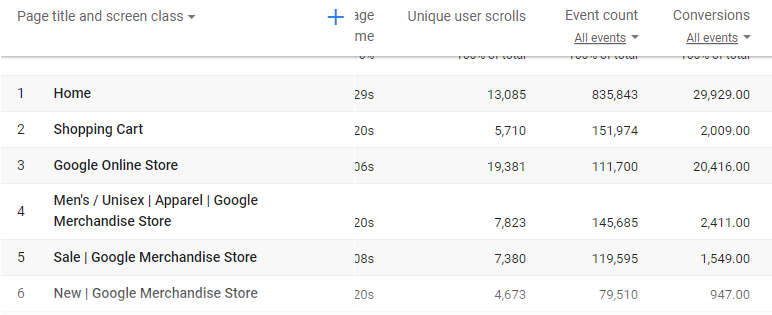
Check Performance Metrics:
It’s important to check your current performance metrics before redesigning your website as it will help you determine the performance of your website and identify areas that need to be improved.
Check your Google Analytics data to find out how many people visit your site each month, where they’re coming from, and how they interact with your site including what devices they use to access it. The metrics you need to focus on include: Traffic Sources, Landing Pages, Mobile Views, Bounce Rate, Avg Time on Site, Avg Session Duration and Conversion Rate. This information can help you identify areas where you need to make improvements such as creating more engaging design elements and improving the overall user experience on your site.
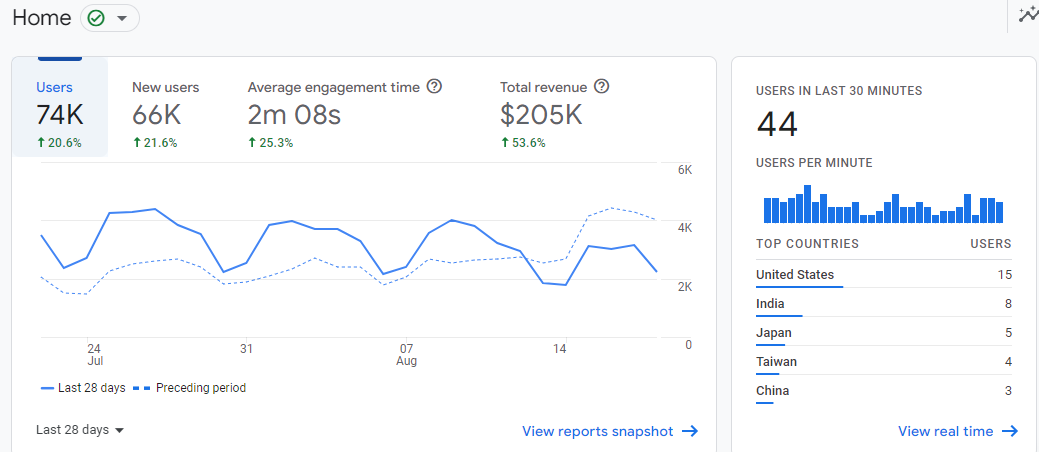
Goals for Your Website:
When redesigning your website it’s important to set clear goals that you want to achieve with the redesign to make sure you’re getting the results you’re looking for. Some of the most common goals that website owners want to achieve when redesigning their website include increasing traffic, improving conversion rates, improving user experience and increasing bounce rate. Before you start any redesign project it’s important to establish your goals as this will help you measure the success of the new design and help you identify any areas that need to be improved.
Explore Your Competitors:
Before you start redesigning your website it’s important for you to explore your competitors to find out what the latest trends in website design are and how you can incorporate these into your design to help you stand out from the crowd. There are many tools that you can use to research your competitors including semrush, Ahrefs, spyfu etc..This will help you learn more about your competitors and provide you with inspiration and ideas which you can use when redesigning your own website.
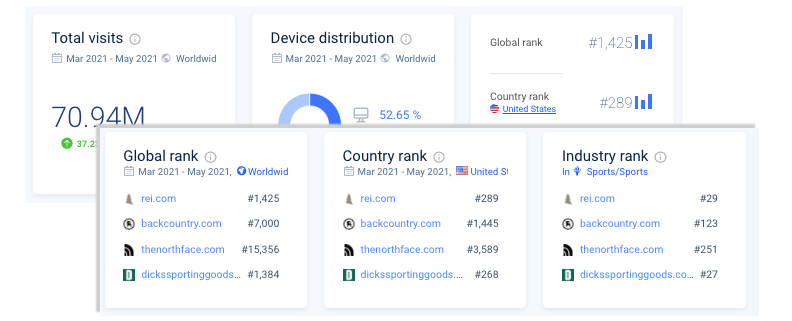
Identify Your Target Demographic:
Before you redesign your website it’s important for you to identify your target audience as this will help you determine who your target market is and the design elements that you should include in your design to appeal to this audience. This will ensure that you’re designing a website that will resonate with your target audience and help them achieve your business goals.
Define your Brand Message:
It’s important that you define your brand message before you start the redesign of your website as this will help you determine the look and feel of your site that will help you appeal to your target audience. Your brand message will also help differentiate you from your competitors and help position you as an industry leader which will help attract new customers and help you grow your business.
Define Your buyer personas:
Buyer personas are representations of your ideal customers based on market research and real data about your customers. The goal of a buyer persona is to help businesses create designs that will resonate with their customers and increase sales. You should develop at least 3 different buyer personas before starting the redesign of your website as this will help you better understand the needs and preferences of your customers which will allow you to create designs that will appeal to them and help you grow your brand.
Take care of SEO Ranked Pages:
It’s crucial to take care of SEO-ranked pages before you begin your website redesign. We often see websites already ranked in search engines drop ranking due to minor mistakes in the redesign work. So make sure you are considering all SEO ON page elements in your redesign work.
Use Latest Software:
Make sure your designer is using the latest designing software to design your website. Outdated technology may result in errors which will slow down the speed of your site and cause poor user experience which will result in loss of visitors and ultimately business. Software such as Adobe Photoshop CC, Adobe XD CC, Sketch, Pixelmator Pro, and Affinity Designer are some of the best software used by designers today.
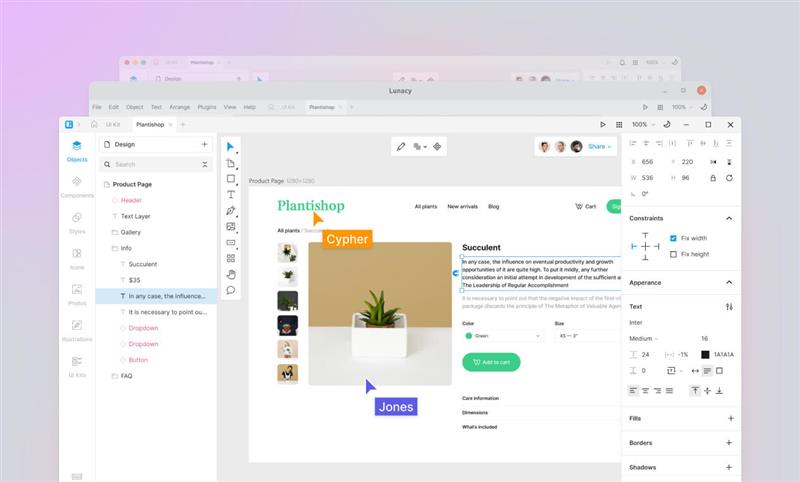
Research:
Research is one of the most important aspects of website design as it allows you to obtain valuable insights about latest trends and competitors so that you can incorporate this information into the design of your website to create a more effective online marketing strategy. There are many design inspiration sites, latest design trends sites you can explore to pick an idea for your latest redesign work.
Create Content Strategy:
The content of your website is one of the most critical components of its design. It will determine the types of content that you will include on the website and how it will be organized in order to make it easy for visitors to find what they are looking for.
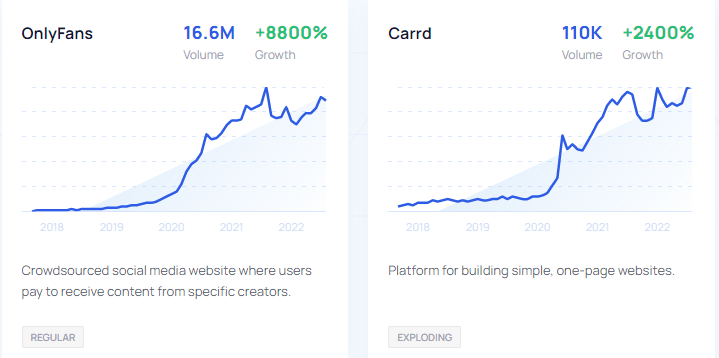
Set a Budget for the Redesign:
Before beginning the redesign of the website, you need to set a budget for redesign work as this will help you to determine how much money you can afford to spend on this work. You can request quotations from various UX design firms to see which is within your price range.
Website Redesign Pricing: How Much Does a Redesign Cost?
Website redesign cost depends upon various factors, such as the size of your site and the number of pages that it contains, the number of additional features that you want to include in the new design, and web design software or front end design technology etc.
However, most website redesign work costs between $3,000 to $50,000 depending on the design and functionality of the site. It is important to make sure that your new website is mobile-friendly as more and more users these days are accessing the Internet using their mobile devices rather than their desktop computers.
There are many different factors that can affect the overall cost of your website redesign project. For example, the complexity and size of the site and the level of customization required will affect the final cost of the project.
Some websites have a lot of advanced features that need to be integrated while a simple website design with only a few pages and limited graphic design work can be designed and implemented at a significantly lower cost that is $1,500- $3,000
It is also important to keep in mind that the higher the quality of content, graphics and images that you choose for your website, the higher the cost will be as well.
How to Start Website Redesign Work Process?
When redesigning a website, it is important to plan the process carefully in order to ensure that you avoid any problems during the redesign process. This will help you to avoid having to go back and redo any parts of the redesign later in the process. The following is a step-by-step guide to the website design process:
Create a Detailed Project Plan
A project plan is an essential part of any web design work as it sets out the timeline for completion of the website and identifies tasks that need to be completed in order for the site to be completed on schedule.
Wireframing:
The first step in redesigning your website is to create a wireframe of the site as it will allow you to get a clear idea of the structure and flow of the site and ensure that the design of the site meets all the requirements outlined in your brief. Once your wireframe is complete you should share it with your design team so that they can start creating the visual elements of the site based on the information outlined in the wireframe. Experienced and professional web designing firms start work by wireframing.
Keep in mind that you should not make any significant changes to the wireframe once you share it with your team as the changes may negatively impact the design and will result in you spending more money on the project as you make changes to the wireframe after the team has started working on the design.
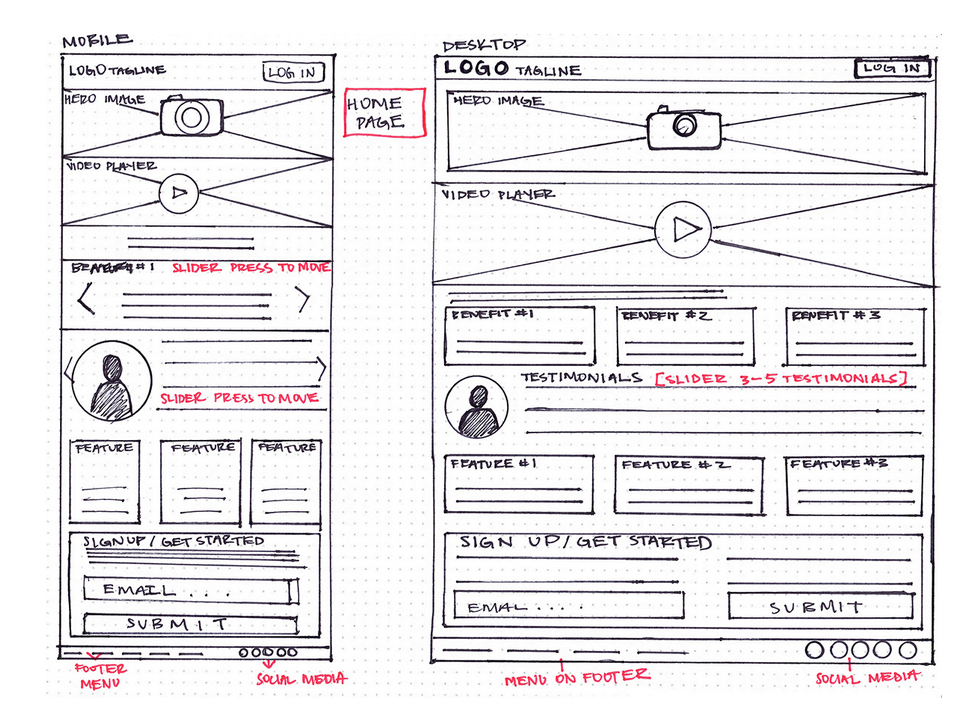
Professional Team:
Gone are those days where all you needed was some basic knowledge of html coding to create a website. A team of designers, marketing analysts, SEO specialists, and web developers is required to create user-friendly website designs that enable the organization to achieve its business objectives and meet the expectations of its target audience. Hire a top digital agency to revamp your website.
SEO Handling in Redesign:
It is essential to keep SEO in mind when redesigning a website as it will help you improve your rankings in search engines and boost traffic to your website. When redesigning a site, there are many things that you need to do to ensure that your site is fully optimized for new as well as existing SEO work. Here is a list of tasks that you need to take care of:
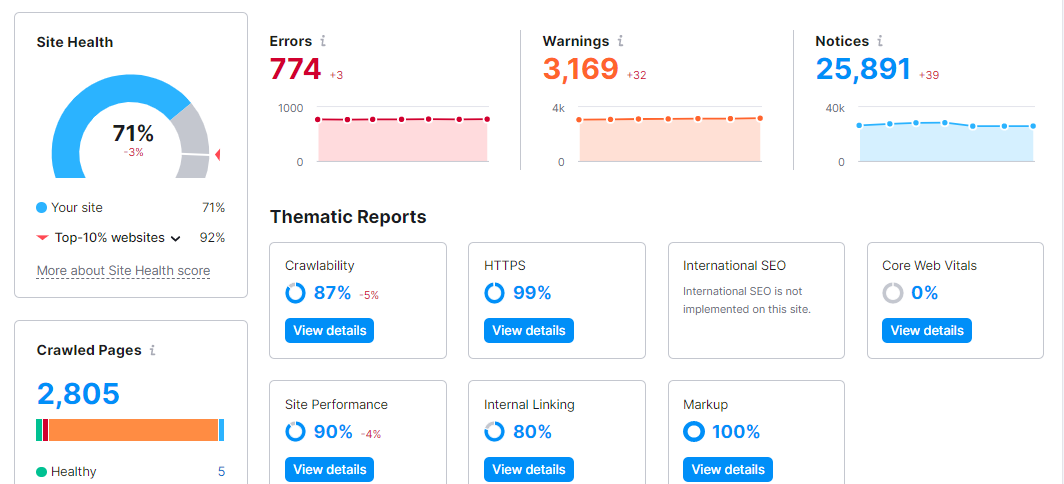
-
-
Update Meta tags:
Make sure that all your meta tags are optimized and they contain the right keywords that describe your site correctly in order to increase the organic traffic.For higher value pages, use the previously used meta tags to ensure there is no drop in existing ranking. Use free seo audit tools to check SEO score and issues.
-
-
-
Optimize Images:
It is important to optimize all images you use on your website and ensure that they contain relevant keywords in the alt tags.
-
-
-
Make Sure that All Internal Links Work Properly:
Another important thing that you need to do during the redesign process is to ensure that all the links in your website work properly as these help visitors to navigate throughout the site and complete their tasks easily.
-
-
-
Remove Broken Links:
It is also important to remove all broken links from the website during the redesign process as this will improve the overall user experience and prevent the loss of traffic to the old pages on the site. If you identify any broken links on your site, you need to fix them immediately.
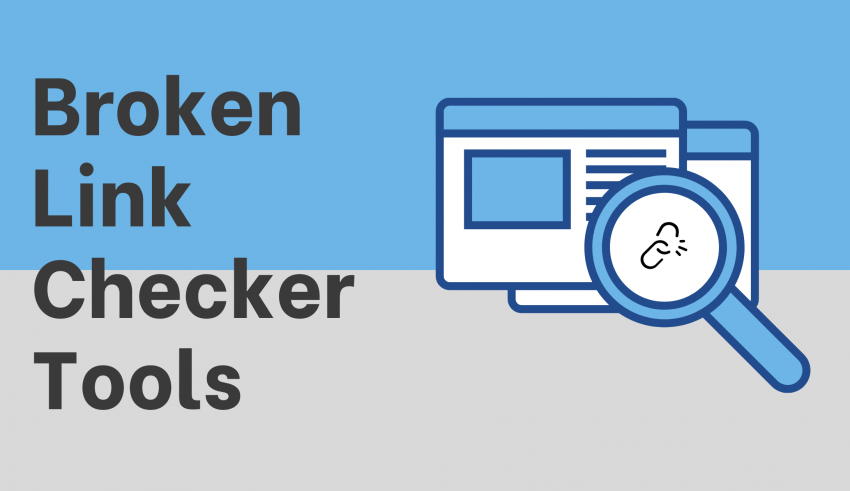
Use broken link checker tools available online.
-
-
-
Change Internal Linking Structure:
During the redesign work, you also need to change the internal structure of your site in order to ensure that users can easily navigate the site and find the information they need without any difficulties.
-
Fix Bad User Flow:
You can also fix the bad user flow on your website during the redesign process in order to reduce the bounce rate of your site and improve the conversion rate. This involves identifying the most common pathways used by your visitors and finding ways to improve them in order to provide a better experience for them. Use tools such as hotjar and crazyegg to prepare a report of user behavior on the old website.
-
XML Sitemap:
Create an XML sitemap and include all of the pages in it. Verify that the XML sistemap syntax is correct. To generate your XML sitemap, use the free XML sitemap builder.
-
-
-
Check for Robots.txt and no-index tag:
Make sure there is no ‘noindex’ tag in your website’s HTML.
Check search engines like Google and Bing are allowed in robots.txt file. Click here to know more.
Implementation and Testing:
Once you’ve completed the redesign work, you need to deploy the new design and make sure that it works properly in all browsers before launching it publicly. You also need to test the new website to make sure that it works well and contains all the design features and content that you wanted to be included in the new design.
New Design Launch:
Finally, you need to launch the new website so that users can start using it without any problems. Keep a check on its performance and make sure that it works well.
Wrap up:
Redesigning a website is similar to renovating an old home. If done properly, it will increase your happiness and excitement. A new design does provide the same experience to your website visitors. A thoroughly planned website design can position you as the industry leader and enhance your business sales.
We believe that this post will assist you in finding the answers to your questions about website redesign, cost idea and in comprehending the entire redesign process.
Need assistance on marketing focused web design? Schedule your free consultation now.
-