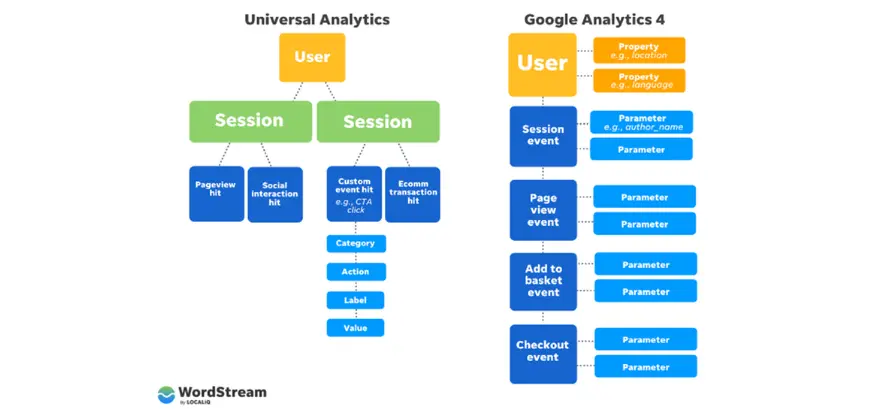10 Analytics Tactics to Get More Website Traffic & Conversion Using GA4
22-Jan-2024

The platform’s ability to integrate with other Google services, coupled with its user-friendly interface and flexible reporting options, makes GA4 an invaluable tool for enhancing web traffic and improving conversion rates. By leveraging the capabilities of GA4, businesses can tailor their strategies more effectively, ensuring a robust online presence in the competitive digital landscape. In this article, we will discuss in detail the GA4 features and how you can use them for your website’s traffic advantage in 2024.
Table of Contents
GA4’s custom reporting features stand out, offering the ability to create tailored reports that focus on specific aspects of user behavior. The platform also supports the use of custom dimensions and metrics, enabling more granular data analysis. Additionally, GA4’s machine learning capabilities offer predictive insights, identifying potential trends and user behaviors before they become apparent.
Understanding metrics like page views, bounce rates, and conversion rates is crucial. Page views give insight into the content’s popularity, bounce rates indicate engagement levels, and conversion rates show the effectiveness of the site in prompting user actions.
By leveraging GA4’s advanced features, businesses can gain a deeper understanding of their audience, refine their online presence, and drive more targeted and effective digital marketing campaigns.
How to Analyze Existing Traffic Data in Google Analytics 4
Analyzing existing traffic in Google Analytics 4 (GA4) involves delving into the reports section, where you can access a wealth of data on traffic acquisition, user engagement, and monetization.
The ‘Traffic Acquisition (1)’ report gives you a clear view of where your visitors are coming from, be it organic search, social media, referrals, or other sources. This information is vital in understanding which channels are most effective in driving traffic to your site.
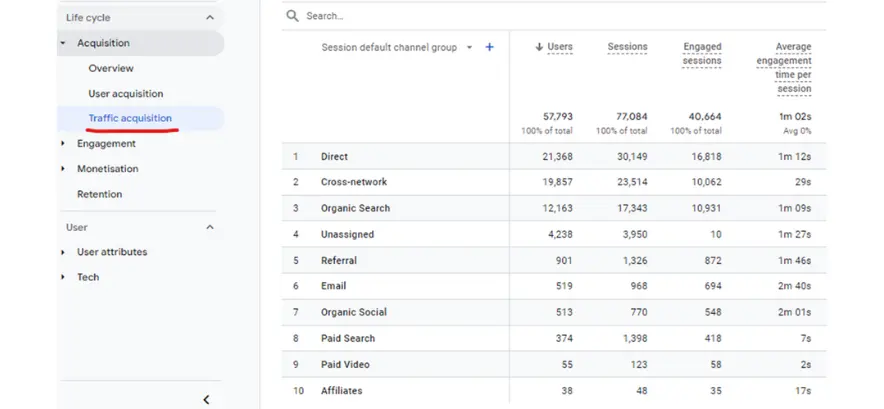
In the ‘Engagement (2)’ report, you can observe how users interact with your site. It highlights which pages are most visited, how long users stay on these pages, and what actions they take. High-performing pages can be identified here, revealing content that resonates most with your audience.
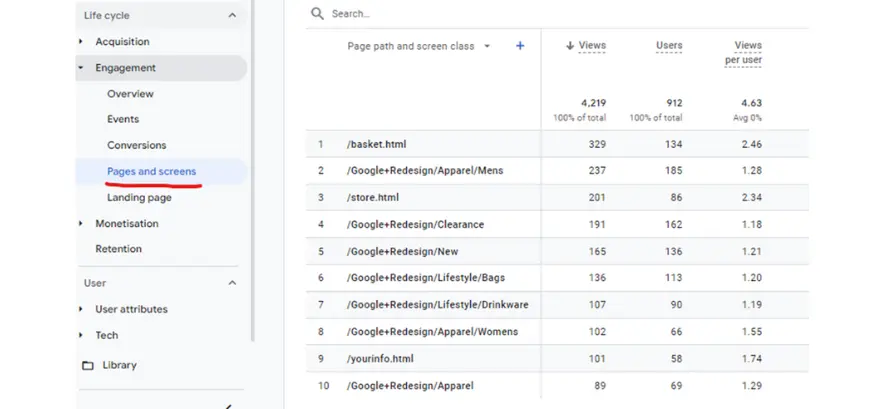
Lastly, the ‘Monetization (3)’ report provides insights into the revenue-generating aspects of your site, especially relevant if you run an e-commerce website or have ad revenue. By analyzing this data, you can see which pages or products are contributing most to your revenue.
Using these reports, you can tailor your content and marketing strategies to amplify your strengths and address areas needing improvement. For instance, if certain pages attract significant traffic but have low engagement, they might need content optimization. Similarly, high-engagement pages can be leveraged further to boost conversions. This practical approach ensures that your efforts are data-driven, maximizing the impact of your digital marketing strategies.
How to Identify Opportunities for Traffic Generation in GA4?
Identifying underperforming pages with potential in Google Analytics 4 (GA4) is a critical step in optimizing your website for better traffic and engagement. GA4 offers detailed insights that can guide improvements in SEO, content, and user experience.
First, use the ‘Engagement (4)’ report in GA4 to identify pages with low engagement metrics like short session durations or high bounce rates. These are often pages that are not meeting user expectations or are hard to find via search engines.
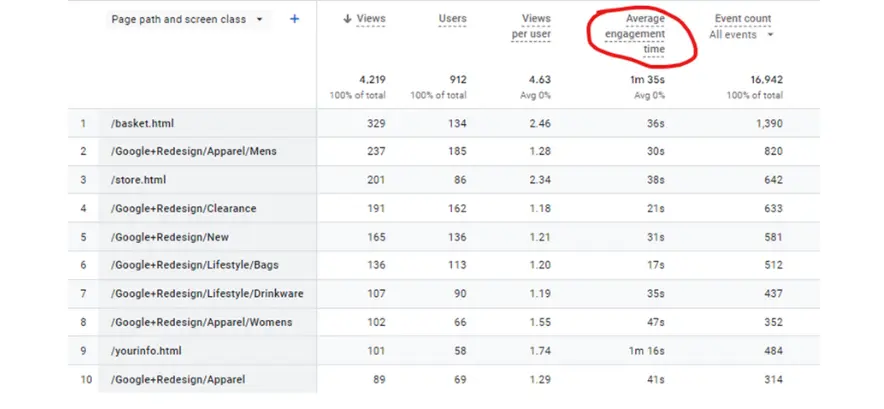
For SEO optimization, look at the ‘Acquisition (5)’ report to understand how users are finding these pages. Are they coming from organic search or direct links? Low organic traffic might indicate poor search engine visibility, which can be improved with better keyword optimization, meta descriptions, and ensuring content aligns with search intent.
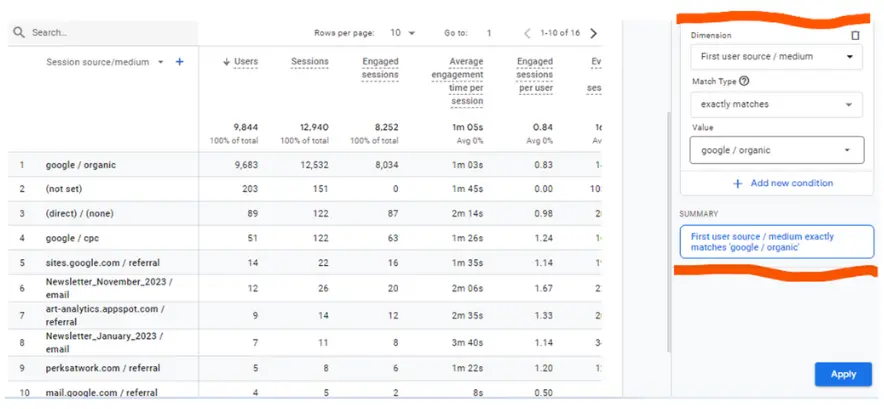
The ‘Pages & Screens (6)’ report is pivotal for content analysis. Here, you can see which topics or types of content are most engaging to your audience based on metrics like average engagement time and event counts. If underperforming pages have outdated or irrelevant content, updating them with fresh, high-quality information can increase user engagement.
User experience is crucial. For user experience insights, the ‘User (7)’ report in GA4 is invaluable. It includes data on how different segments of your audience interact with your site, which can highlight user experience issues. For instance, if certain user segments have higher bounce rates or shorter session durations, it might indicate a user experience problem for that segment. Implementing these practical tips, derived from GA4’s insights, can significantly enhance the performance of underperforming pages, leading to increased traffic and better user engagement.
How to Optimize Pages for Higher Conversion Rate with GA4 Data?
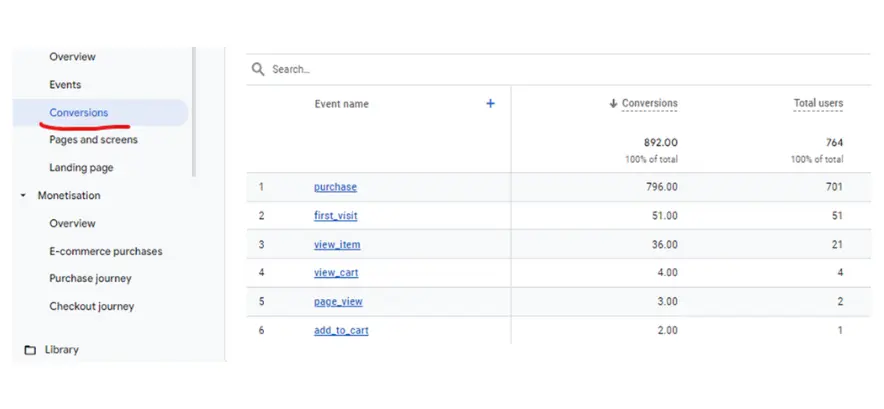
Optimizing for a higher conversion rate using Google Analytics involves identifying pages with high traffic but low conversion. In GA4, the ‘Conversions (8)’ report helps pinpoint these pages. Once identified, employ strategies like A/B testing to determine which elements impact conversion rates. For instance, test different call-to-action (CTA) buttons or page layouts to see which yields better results.
Lastly, use GA4’s ‘Event’ tracking (10)’ to monitor interactions with specific page elements, like forms or CTA buttons. This data can highlight areas where users are disengaging, allowing for targeted improvements. Implementing these actionable strategies based on GA4 data can significantly enhance conversion rates on your high-traffic pages.
How to effectively use Google Analytics for continuous monitoring and optimization?
To effectively use Google Analytics for continuous monitoring and optimization, consider these actionable steps and best practices:
- Regularly Review Reports: Make it a habit to frequently check the ‘Engagement’, ‘Traffic Acquisition’, and ‘Conversions’ reports in GA4 for up-to-date insights.
- Set and Monitor Goals: Define specific goals in GA4 and monitor them closely to track progress and identify areas needing improvement.
- Conduct A/B Testing: Regularly perform A/B testing on high-traffic pages to determine the most effective layouts, CTAs, and content for conversion optimization.
- Analyze User Behavior: Use the ‘Path Analysis’ and ‘Event’ tracking features to understand user interactions and modify your website for better user experience and engagement.
- Stay Informed on Updates: Keep up with the latest features and best practices in GA4 to leverage new tools and methodologies for better insights.
By following these steps and continuously adapting your strategy based on GA4 data, you can enhance your website’s performance and achieve your business objectives.
Conclusion
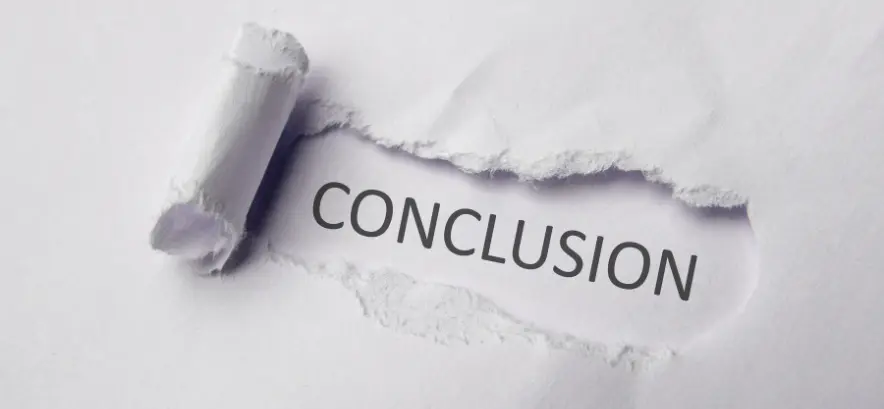
In the final analysis, data-driven decision-making is imperative for enhancing website performance. Google Analytics, especially GA4, is a cornerstone in this process, offering deep insights for improving traffic and conversions. For those seeking to maximize their use of GA4, our expert Analytics consultation service provides specialized guidance. With this support, you can effectively navigate the complexities of GA4, ensuring a tailored approach to analytics that aligns with your specific business objectives and drives measurable growth. Contact us today.
We use cookies to improve your experience on our site. By using our website, you’re agreeing to the collection of data as described in our Privacy Policy.